4. Use the function "fill the cell" or "paint color"
| 4. Use the function "fill the cell" or "paint color" |
| 2
.Use of the Fillüfs ügPattarns Function" |
|
(1)ü@Basic
operations |
|
ć@
Click the cell you want to fillü@with ügPattarns
Function" . |
|
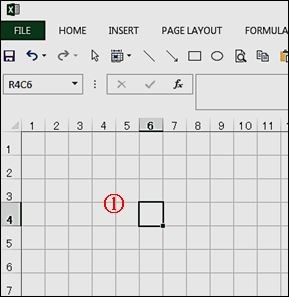 |
|
On
the cell, right-click it and display the pull-down menu. Select "Format Cells" |
|
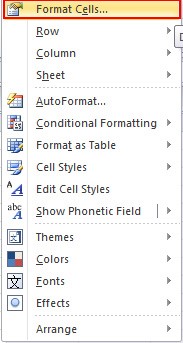 |
|
| ć@ü@ü@Click the "Fill tab" |
|
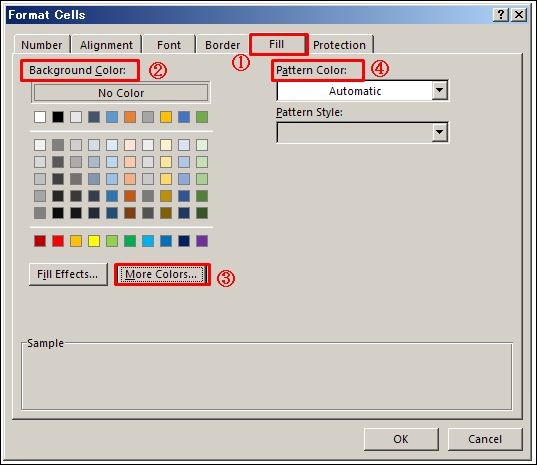 |
|
Click
"Pattern Style" and select appropriate one. |
|
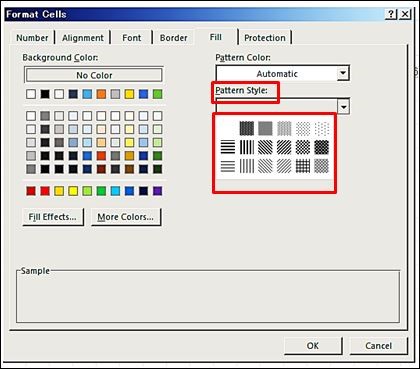 |
|
| For more information, refer |
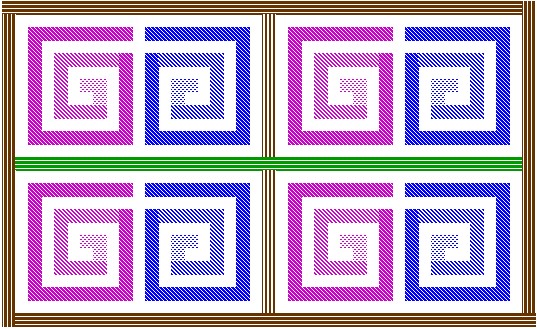 |
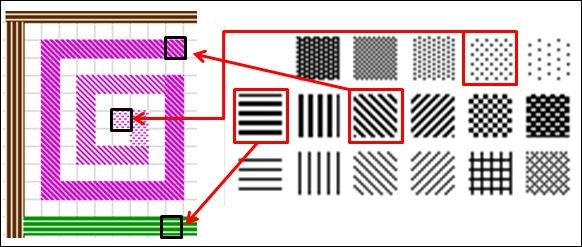 |
|
Challenge
to new works. |
|
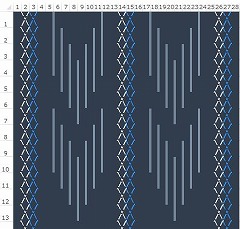 |
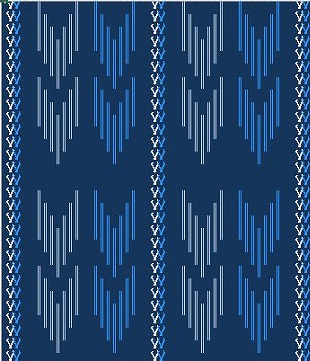 |
| 3. Use of the Fillüfs ügGradient Function" | |
| (1)ü@Basic operations |
|
| ć@
Click the cell you want to fill with ügGradient
Function" . |
|
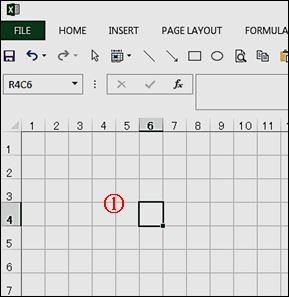 |
|
| On
the cell, right-click it and display the pull-down menu. Select "Format Cells" |
|
 |
|
|
ć@ü@ü@Click the "Fill tab" ćA ü@ Select a "Fill Effects" |
|
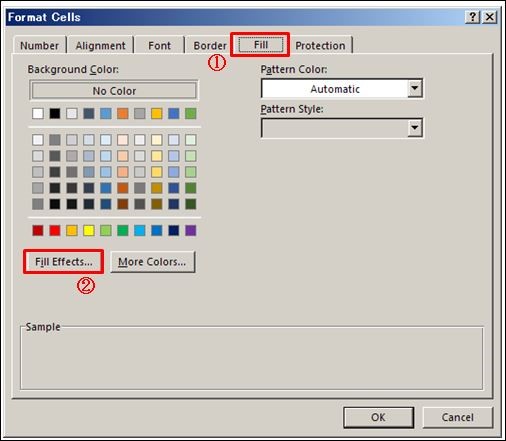 |
|
| Then dialog box for ügGradient
Function" will appear. |
|
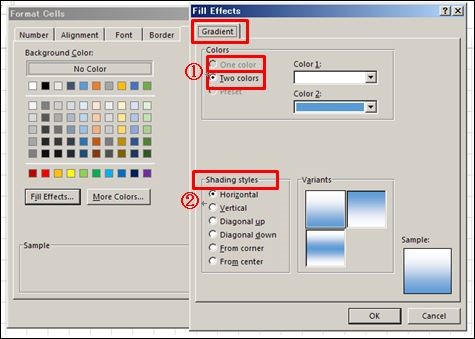 |
|
| For
more information, refer to the following |
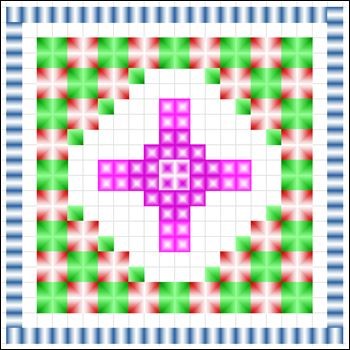 |
Vertical |
|
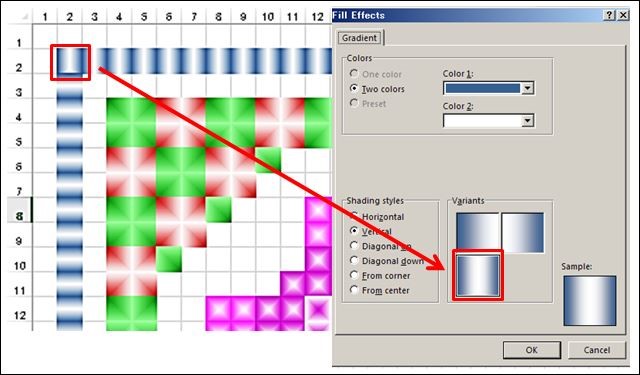 |
|
Horizontal |
|
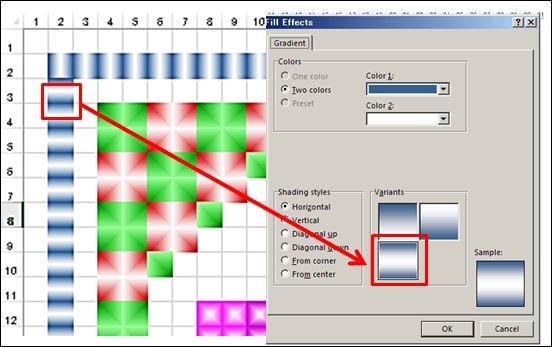 |
|
From Corner |
|
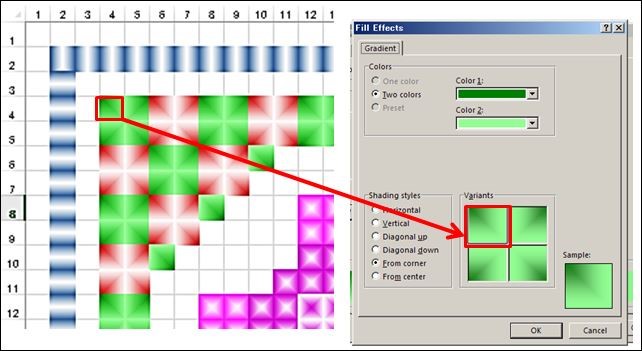 |
|
From Center |
|
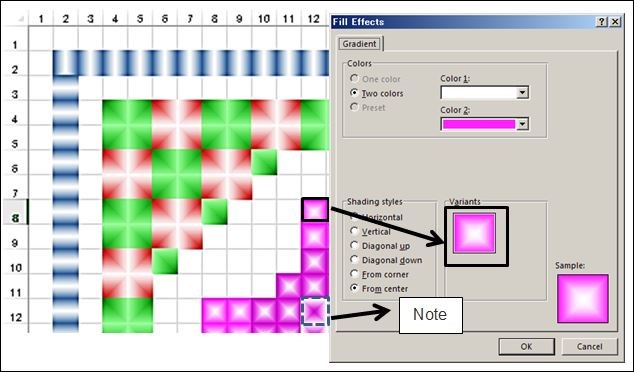 |
|
| Challenge
to new works. |
|
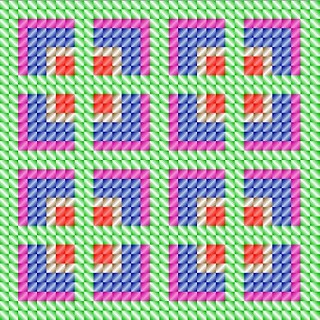 |
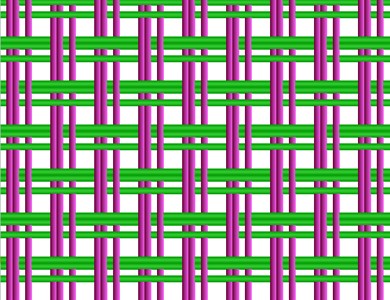 |